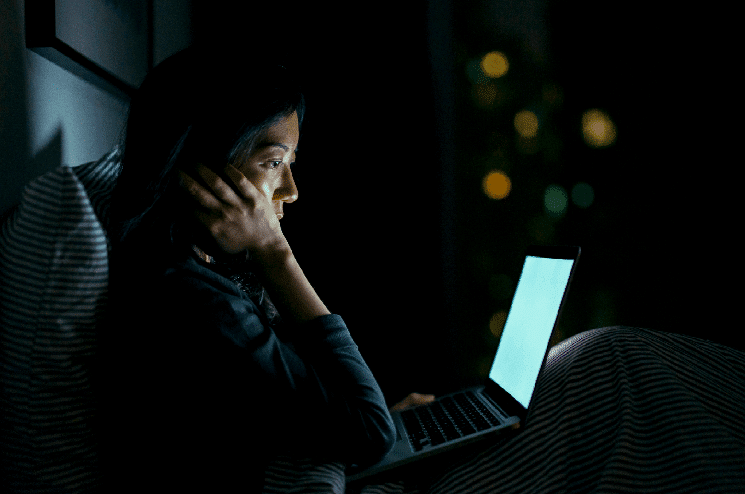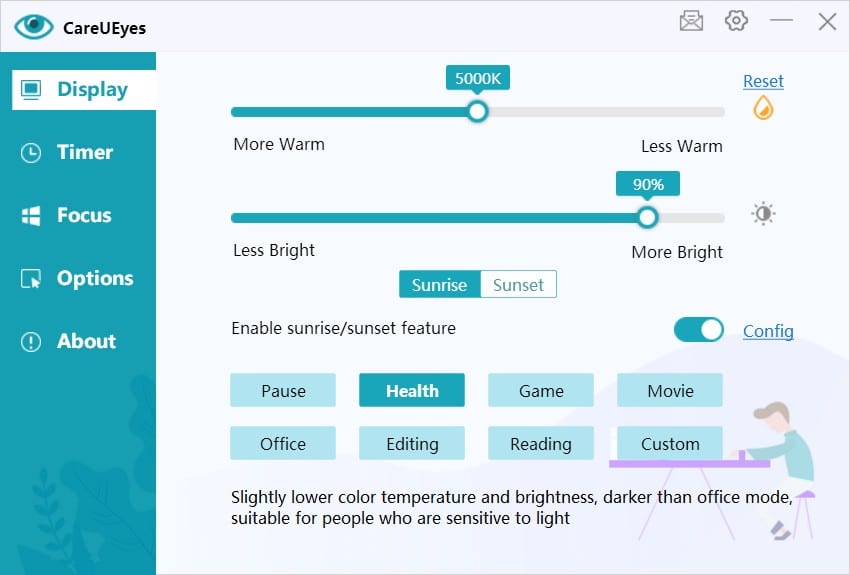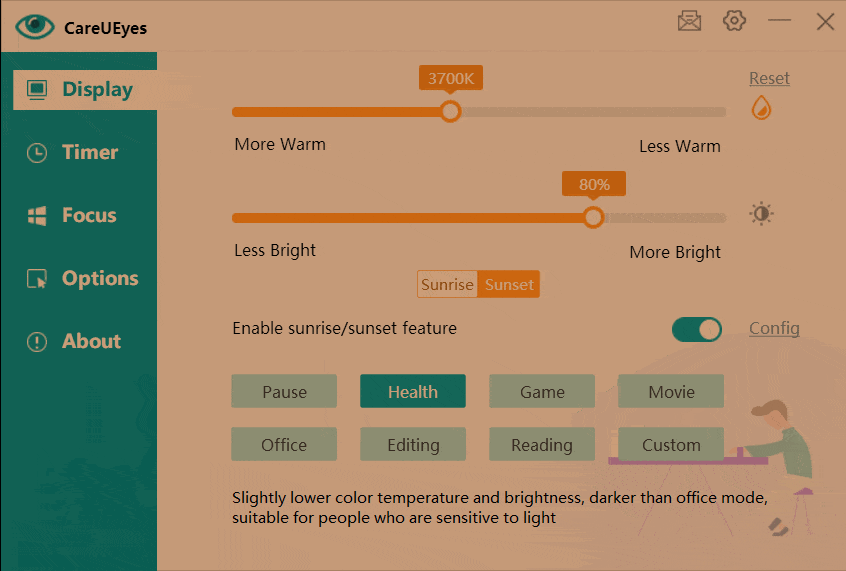screen dimmer
Are you looking for a screen dimmer?
Then you’re in the right place.
Why do you need a screen dimmer?
- The bright light makes the eyes sting and dry eyes
- The bright light makes the eyes fatigue
The bright light makes it harder to fall asleep
So adjusting the brightness to a suitable value is very helpful for our eyes.
Three common methods of dimming the screen
- Use the brightness adjustment button of the monitor, display, or screen
- Use the built-in brightness adjustment of windows (System->Display)
- Use the laptop keyboard shortcut Fn+F11 or Fn+ F12
Dim the screen with third-party software
Use CareUEyes to dim the screen easily (screen darkener), just select the built-in working mode or drag the brightness progress bar.
You can easily reduce the brightness of the display below the factory setting, this function is very useful and can greatly reduce eye fatigue.
It supports multiple displays, you can control the brightness of each display individually, or you can dim them at the same time.
If you like the screen to be brighter during the day and darker at night, you can turn on the sunset/sunrise mode, it will automatically adjust the brightness of the display according to the sunrise/sunset time.
Support hotkey to adjust screen brightness
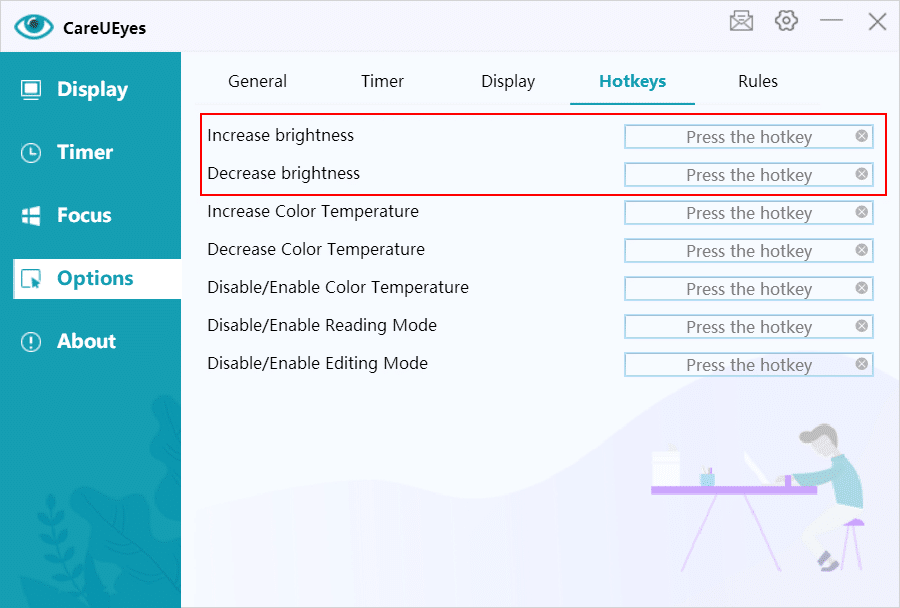
More eye protection solutions for CareUEyes
In addition to dimming the screen, there are more ways to protect our eyes, such as blue light filtering and regular rest:
Blue light filter
The display is too bright will affect the eyesight, the blue light emitted by the display can also cause damage to the eyes
Blue light has the characteristics of high energy and short wavelength.
Turning on the blue light filter function can reduce the damage of blue light to the eyes
Regular rest
Working in front of a computer for a long time can easily cause eye fatigue, dry eyes, and other symptoms.
It’s more beneficial for us to take a few minutes to break every once in a while, exercise our body, and see the distant scenery.
Conclusion
Since 2017, millions of users have benefited from CareUEyes, because it is not only a screen dimmer but also an eye protection assistant. It can always protect your health.
I am also a beneficiary of it😊. Because sometimes my work has to be done at night.
A monitor that is too bright can make my eyes sting and make it difficult to fall asleep at night. I can have a good sleep after using it.
Every feature update of CareUEyes will bring users a better experience and more interesting features. You can check its changes log here.
Because many users rely on it, we are more motivated to improve it. You can check their reviews here.